Release: sfrom Tool
Sunday, December 24, 2017
After a bit of back and forth on releasing the project at all, I've decided to release it for Christmas! "But this is Christmas Eve!", you may say? Well, I figure people will probably be pretty busy tomorrow, and well... I have something else more suited that's planned for then. Stay tuned! =)
So what is sfrom Tool? The SNES Classic uses a game ROM format of .sfrom. But no other program makes GOOD, PROPER, COMPLETE sfroms. The ones made by hakchi2 are bad. The creator wrote his poor implementation of the format off of early, flawed tech documents for formats of different platforms. He didn't bother to research the format of the actual SNES/SFC Classic sfroms themselves. I noticed flaws in it right away, and despite my bringing it to his attention and providing better info... I was just ignored. So I made this!
I researched and cataloged every official sfrom, as well as those other formats, so much so as to push knowledge of them further! The sfroms with this tool are as close to 100% accurate to being byte-for-byte copies of what Nintendo would have released if they released the game for the SNES Classic themselves. Further, with this tool you can use the sfrom format to the fullest with PCM audio patches and SDA graphics patches.
To take it a step further, I've taken my Preset ID cataloging efforts to the next level and compiled a database of default settings for every game released on the Wii/WiiU/3DS VC. Looking at just Preset IDs alone, my tool database provides almost 6-8x as many as hakchi2's limited supported IDs.
Related to the database, I've compiled over 100 compatibility hacks for the VC games, to help patch the game into the EXACT ROM that canoe expects! Along with that I have about 250+ PCM audio patches!
Which brings me to the last thing. I created a new patch format for this program. I call it a "Canoe Patch" (.cnp). This unique format will ensure you are applying the patch to the correct ROM, as each patch includes Checksums that are checked when selecting a ROM.
The "official" Canoe Patches will not be the only ones. Other patches can be made by other people. I'd expect these to generally consist of compatibility fixes. My hope is that the community also helps expand the database to non-VC ROMs too. Collectively find and agree on what Preset IDs and settings work best for such games.
As an extension of the patching, I added an automatic scan for potential "SlowROM Checks", and optional removal. These "SlowROM Checks" exist in games like Illusion of Gaia and others, and can often lead to a game not working at all, past a certain point, or with graphics or audio issues.
Typical usage is simple. Run program, select smc/sfc, save as sfrom. From there you can just select the .sfrom in hakchi2 with "Add more games" instead of a normal ROM, set its box art/labels (Don't use that terrible Preset ID menu! It will corrupt the sfrom!) and sync it over to your SNES Classic as usual.
You have access to the Advanced tab for non-typical use. With that you can set the Preset ID yourself, Maximum number of gamepads to accept input from, other unknown "header bytes", etc.
Installing patches is as simple as downloading the patch, and placing it in the "patches" sub directory. It will import new patches on program start.
You can find the programs/patches page here or via the sidebar. Enjoy! =)
...
P.S. - Stay tuned for an announcement tomorrow! Rather then try releasing a new project on Christmas day as a present to everyone, I figured I'd release this today and do the announcement tomorrow as a Christmas special.
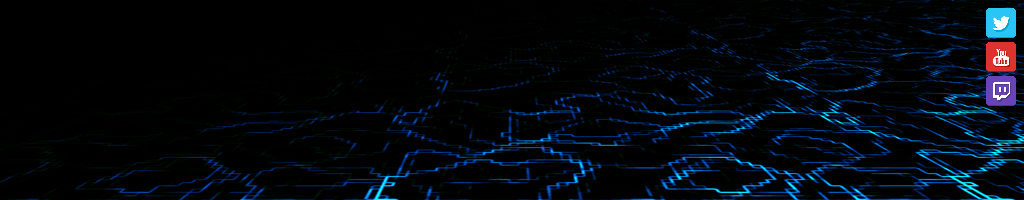



5 comments:
Thank you and merry xmas! Enjoy your holidays!
-Xelonakias (reddit)
Tyvm for all your dedication man, happy holidays!
Nem3sis AUT(Reddit)
Keep up the good work! Happy holidays
Hi DarkAkuma, I'm a beginner with hakchi2 and I have not added games to my SNES (US version). First of all, I read everything in the forums. That's where I found your SFROM Tool. In your blog, you say just to save as sfrom, then open hakchi2 and finally click on "add more games". However, the "game options" in hakchi2 appear with undefined values. Should I change these options? Are they important for proper execution at Canoe? I noticed that if I add an smc, the options appear with the values set (release date, publisher etc). Success with your tool! The community thanks. =)
@Alexandre Moreira
Those "game options" being undefined is normal. That info is not part of the .sfrom file format. Instead they are store in a separate text file, and only used in the Classic Consoles menus.
They are mostly cosmetic, setting them yourself is up to you.
Post a Comment