My 2nd Asset for the Unity Store
Sunday, May 01, 2016
As of writing this, I just finished up and submitted my second asset earlier today. Wooo! Twice the assets, twice the money right? lol. No. =p
Sadly, 2x zero is still zero. But seriously, this next asset "should" hopefully do better. The VR 3D Image Viewer asset fills a unique need. One that few have. Fewer then I even thought. While not quite this harsh, I knew that going in. I wanted it to fill a need people didn't know they had, because it would be the only option in a corner of the market I created. But as good as I hoped things would go with that, so far they're going the other direction.
I want my next asset to cover more potential buyers. But it's still a VR asset, so it's still going to have a limited market. Thankfully this asset, while most useful for VR development, isn't exclusive to VR development. And I don't just mean AR. Any type of 3D game can make use of it if they're shooting for realism and accuracy.
This upcoming asset, I named TransformEx. I'm bad/lame with names, I know. But lets forget abut that! TransformEx is a replacement/extension of Unitys Transform component/class. How it advances the Transform is that it adds the ability to control the position, and the mesh size(s) of an object in normal, real world units of measurement.
Mesh size with this, not to be confused with scale, is a X,Y,Z representation of a meshes width, height, and length. This is something completely new for the transform unlike position. It's pretty simple to use. Have a door that needs to be 7 feet tall? Change the Y value next to Feet to 7. A trash can that's 3 feet tall, and 2 foot 3 inches wide? Set its Y Feet value to 3, X & Z Feet values to 2, then change the X & Z values next to Inches from 24 to 27. Setting the size of objects exactly can be just that easy!
The position parameter isn't new. But what is new is that there's now a drop down arrow next to the text label. Clicking that will drop down a list of that objects position shown in different units of measurement. That's all there is to that.
Before, positioning wasn't natural for those of us who don't use the metric system. One world Unity unit equals 1 meter for those who don't know. While different games can stray away from that for their own needs, its a standard. More so in VR. So having that translated to feet/inches is really nice for people like me. But that just positioning.
Mesh size isn't something readily available. Before, you could get the size of a mesh if it was a skinned mesh renderer, but that would be in Unity units too. And I don't think you could change it directly. Scale is a arbitrary number, so it did little to help when dialing in the size of an object. But changing that effects the size of a mesh. That's what this asset does under the hood. You tell it what measurements you want the object to have, and it figures out what scale it needs to be to achieve those measurements and changes.
Sometimes XYZ axis get changes around, and for example Y no longer means up/down. Instead X or Z will be. To help developers better understand what axis they need to change to get their desired effect, and better visualize how the script is calculating the sizes it lists, I added a 3D cage of sorts to the selected object in the Scene view. The cage is cube made up of Red/Green/Blue lines, each following along the XYZ axis, respectively.
Finally, for script programmers, I made available some methods to access these features, by extending Transform. The "How" is available in the readme. Early on when developing this, I didn't imagine developers to want runtime access to this stuff, but who knows, and why not? I guess I could see some use for it.
Anyway, as anyone who has tried early VR experiences, ports from traditional screen games to VR, or even some modern VR experiences, they know that scale on every day items can often be "off". Like a huge coffee cup, short door, maybe even a odd lack of height difference between NPCs. Proper, exact scaling can help add to immersion as well and poor scaling can break it. So to me, this asset should be in every VR devs tool kit. And why just VR? Traditional screen games could use some accuracy too!.
So yea. This asset "should" be more popular then my previous one. But who knows. Hopefully it is! If this was over 2 weeks ago and I had to guess, I'd say it would sell a dozen or so times on the first day, and a couple times a week after that? Maybe on average a dozen or so sales a month? But knowing what I know now from my other asset failing to remotely live up to what I then thought were modest guesses, I really don't know. 2-3 a month? It really shouldn't be that low, and I hope I'm proven wrong. But I just can't really see it doing better.
So far, the asset store is seeming not very worth it. It's looking to be very hard to earn anything unless you're extremely lucky. Like the only things that sell well, script wise, are complete systems that super automate production of game genres, like ORK or something. And overall mostly just extensive model/scene packages. I feel the store is more friendly for artists to sell their work. Like most devs buying stuff lack art skills more then coding skills. Which is sad for me.
Once this asset is available, I'm not going to work on anything else for the Unity store. I need to see that it's worth the time and effort spent making assets, as so far it is not. I had 2 more assets I wanted to bring to the store, but they will just have to wait.
If things continue to look bad, I'm not sure what I'm going to do. I still need some basic funding to make a game (much to early for KS), so I'll likely just have to sell some possessions on eBay, or re-purpose some savings for CV1/GFX card/computer upgrade. The latter will suck, as not getting a consumer VR headset will make it harder/impossible for me to target VR with the game, and so will my much needed computer upgrades. I'll just have to figure out something.
Well, enough rambling for now. I'll post again once the new asset is available! =)
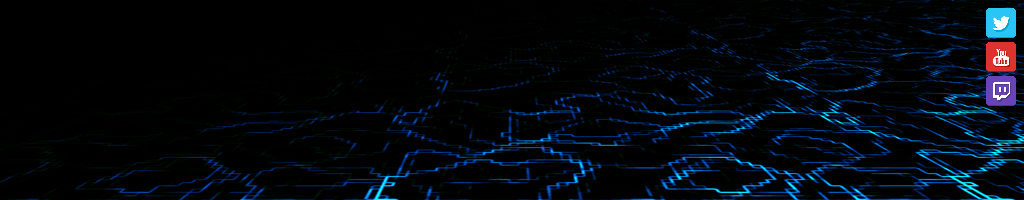



3 comments:
Rawrs I say!
Any chances on updating some of your demos to SDK 1.3? >3<
I want to relive your Kokiri Forest on the CV1! <3
I have no idea how involved it would be to update it to a modern SDK. If it was quick and easy, maybe. I don't have a DK2 to test an upgrade anymore either.
Really though, I'm trying to be done with VR like I was. These VR scripts are just me finishing up work I already did.
If anything, I'd rather polish up PJO with its other additional areas and release that. But I don't know if I'll ever get around to it. It wouldn't be as refined as I planned, no avatars, no fancy menu, etc. But it would still need some refinement to be release ready.
If you'd like i'd happily test it for bugs.
As I have quite the good memories with this game~
Particularly with Lon-lon Ranch at night with the singing Malon.
Ah such good memories..
Post a Comment